- Print
QMS Overview
- Print
Steelhead's Quality Management System (QMS) helps Quality Managers to ensure consistent quality of products, and compliance with regulatory standards.
The QMS is a dashboard designed specifically to view, track, and manage orders that do not meet your quality standards. Parts may be placed "on hold" when they fail to meet inspection criteria, and then placed in the QMS workflow.
Users with appropriate permissions may then use the QMS dashboard to take corrective action for parts placed on Quality Holds, create Non-Conformance Reports (NCRs), and Corrective Action Reports (CARs) or Corrective and Preventative Action (CAPA) Reports.
Many of the inputs on the NCR/CAR/CAPA reports are fully customizable, based on the needs of your particular shop. Fields used in the reports and drop-down options available to choose from can be fully customized for any use case. Quality Holds, NCRs, CARs, and RMAs also offer CSV export capabilities to allow for quick downloading no matter what size they are.
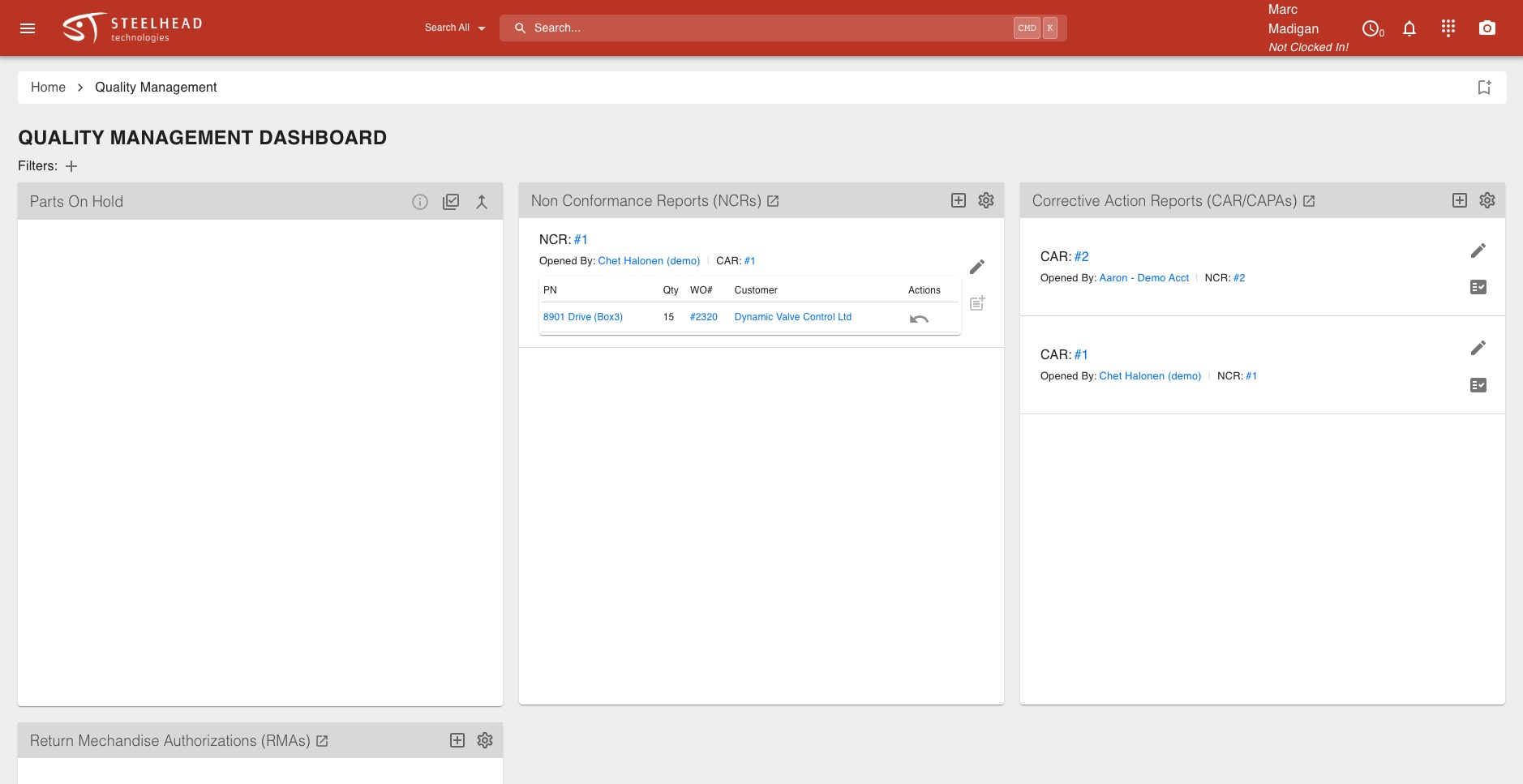
Enabling the Quality Management Dashboard
To view the Quality Management Dashboard in your domain, go to your Domain Settings page and make sure that the "Enable Quality Management" option is toggled on.
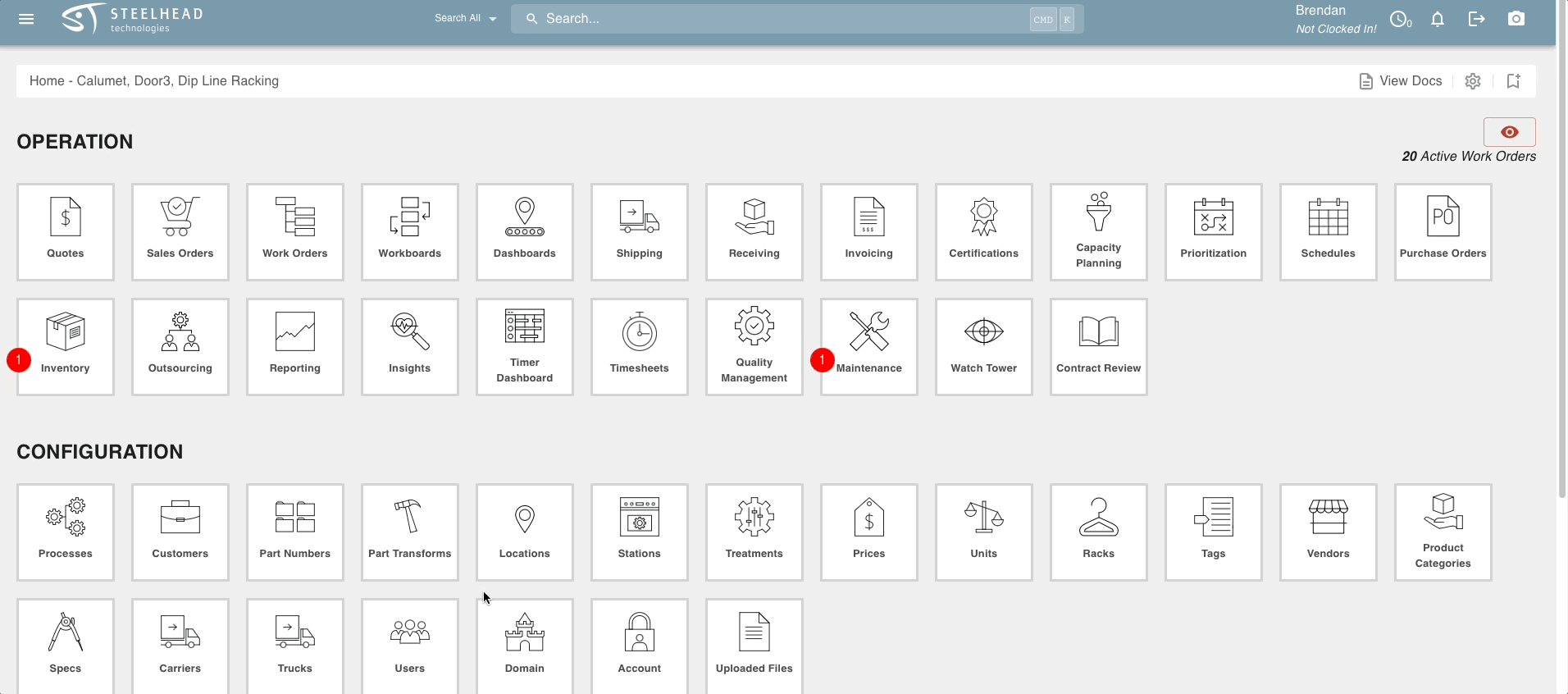
Related Content:
Youtube videos:
Easily Maintain Quality Standards in Your Shop with Steelhead's Quality System
Masterclass: Quality Management System in Steelhead (QMS)
--

