- Print
Products
- Print
Products in Steelhead can be thought of as the types or categories of work that a business does. Products are flexible and can cover a very wide range of activities or services.
Products serve two main purposes. They allow you to:
Classify what type of work a Work Order is.
- For example, you can use "Coating," "Heat Treat," or "E-coat" Products to identify that a Work Order is for a particular type of work.
- This function helps you to track and report on how much work of each type is being done.
Store common line items to add to Quotes / Orders / Invoices / etc.
- If you offer expedited jobs at a higher rate, you may choose to add an "Expedite" product.
- Other common line items may include:
- Shipping
- Packing Fees
- Environmental Charges
- Minimum Lot Surcharges
- Large Part Surcharges
- Custom Packaging
- Product data is linked to Invoicing and Products can be created to add charges to Work Orders.
- In Accounting, If a Part Number is linked to a GL Account and the Sales Order line item includes both a Part Number and its Product, the Accounting functions will use the Product price.
- Invoicing functions are "behind the scenes" in Steelhead and are not directly changed by Users.
- The only ways to add a charge to an Invoice is by adding a Product to the Work Order, or to have it written in your Invoicing Power Tools.
Specific Minimum Charges:
If distinct minimum charges are needed for variations of a Product (for example, separate powder colors), Steelhead Customer Support can help you set up Invoicing Power Tools.
Creating a new Product
Create new Products to categorize work or add common line items to Invoices.
- On the "Products" page, click the "New Product" button. Give the product a descriptive name. Click "Save."
- Click on the new Product name. On the Product's page, click the "Add Price" button to set up the new Product. Enter in the specifications for the price:
- You can create prices specific to Customers by selecting a Customer from the drop-down list.
- You can create prices specific to certain Part Numbers by selecting a Part Number from the drop-down list.
- You can choose to set a flat price for your Product, or set a rate.
- If you set a rate, you can also enter in the units per (per minute, per hour, per part, etc.)
- If you choose flat price, the "amount" will be the amount of the flat price. If you choose "rate," the amount will be the amount per the unit you entered in the last step (e.g. dollars per hour).
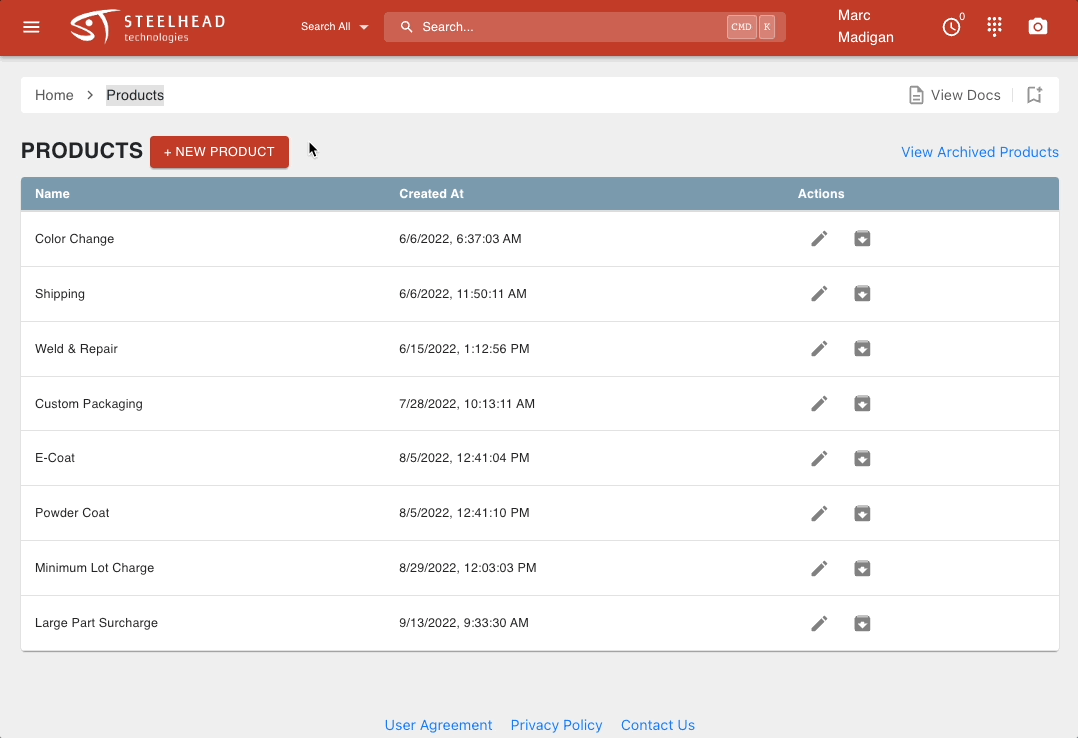
You can add many prices for one Product, and set them up however you like. For example, a "Shipping" product might include different prices for "Domestic," "International," or "Overnight."
No Specified Selection:
If preferred, users can have nothing pre-selected in the default Work Order:
- Select a Default Work Order product in Domain Settings.
- Clear the selected Work Order Product.
- You will now have no Work Order Product selected when creating a new Work Order.
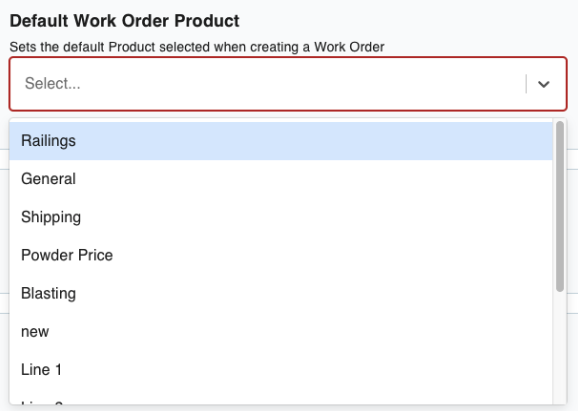
However if the Product field is left empty on the sales order line, it will not properly pull through to Invoicing.
- You can enter Products in the Sales Order so they will be imported to Invoicing.
- Alternatively, you can edit Sales Orders in the Invoice screen and add a product.
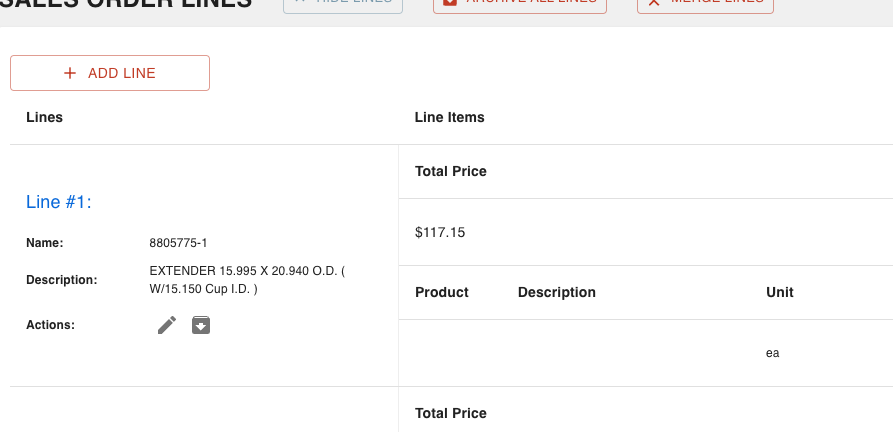
--

