- Print
Locations
- Print
Locations can be described as the places where the operators perform work, where Parts are located, and/or where an order is. Locations may be created, viewed, and edited by clicking the Locations Tile within the Configuration Section of the Homepage. Locations allow you to track:
- Order progress
- Activity
- Inventory
Related Articles:
Here is a tutorial video for changing the Location of parts on work orders. Note that also you must assign Location to work order parts with differing Locations before racking, racking racks, and containerizing.
How to change the active Location of a device, such as a tablet.
Locations Overview
Steelhead offers three primary levels of organization with regard to locations.
- The Global level includes everything within your company domain.
- The Plant level allows you to create multiple plants or warehouses that are separate but part of the same company.
- This is the level that Location addresses are best assigned to, though addresses are not required for plant locations.
- Locations Within Plants refers to Locations that are contained inside of a plant or warehouse. Some examples of Locations within a plant might include:
- North Garage
- Storage area #4
- Warehouse #2, Aisle A3 Row R7
It is possible to create as many Child Locations within Parent Locations as you like. This is useful for assigning aisles, rows, shelves, or other Location information to items. See Creating and Managing Locations.
Location Updating:
If needed, you are able to update part Locations on every Part Transfer:
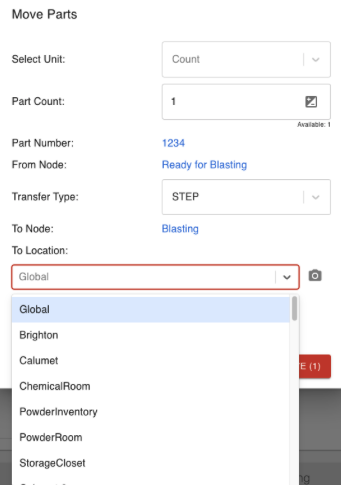
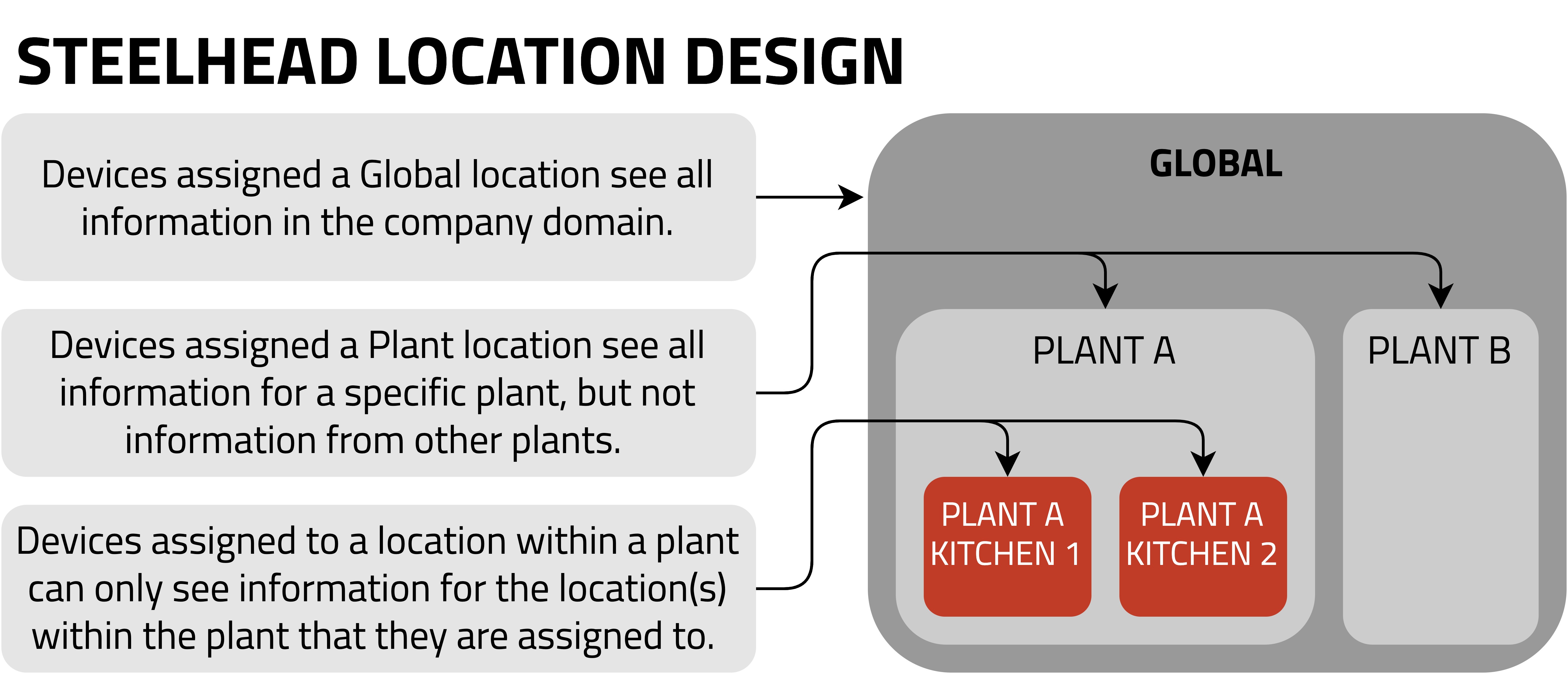
It is helpful to think of Locations as containers within containers. The largest container is the Global location, which is everything in your domain. Plants, and the Locations within plants, are smaller containers within the Global location.
Using Locations allows companies to track progress at multiple plants within a single administrative view. This also allows companies to restrict information viewing per device, so workers are only able to see items, documents, and/or work in progress that is relevant to their role.

