Active Work Order Report
- Print
Active Work Order Report
- Print
Article summary
Did you find this summary helpful?
Thank you for your feedback!
There is not a pre-built report specific to active work orders.
As an alternative, there are a few places to possibly find the desired data.
View All Active Work Orders by Work Order
- Navigate to the Work Orders page OR the Watchtower Work Orders tab, filter as desired, and view the results in the table.
- Optional: Export the table data as a CSV.
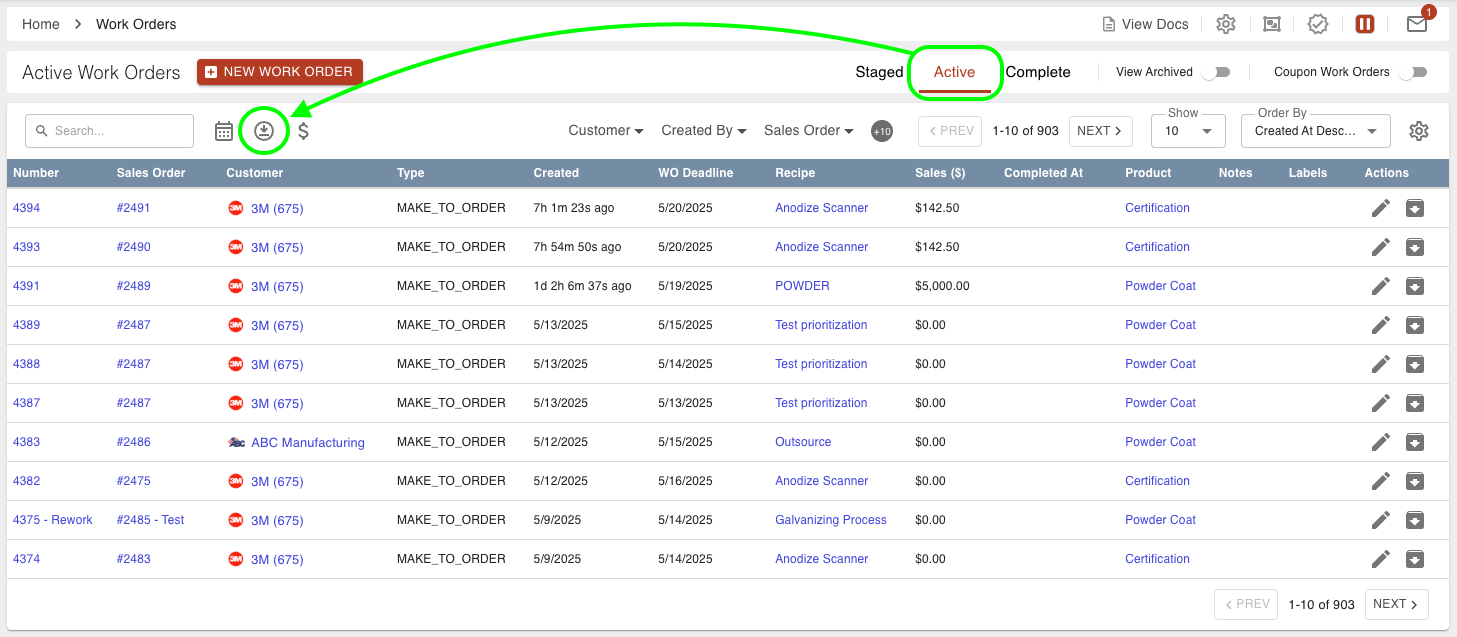
- Open the CSV in a third-party platform to view and manipulate the data.
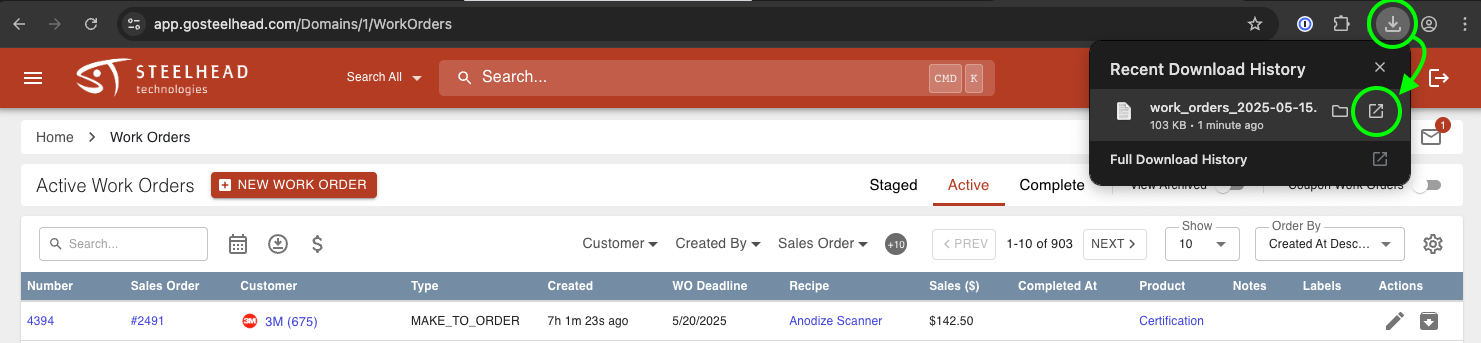
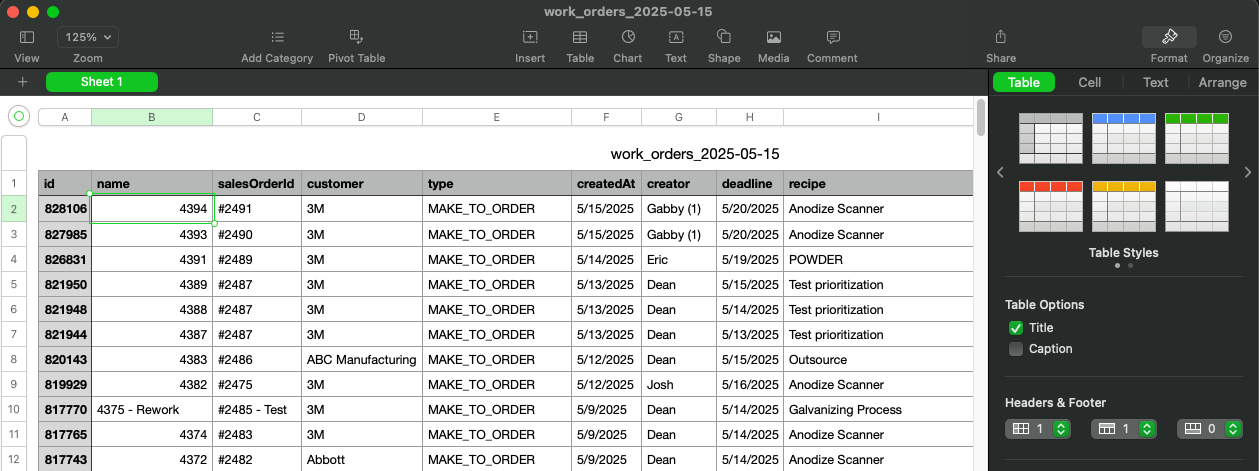
View Active Work Order Count by Customer or Process
- Navigate to Watchtower and open the Production Report. Filter as desired and view the results in the tables.
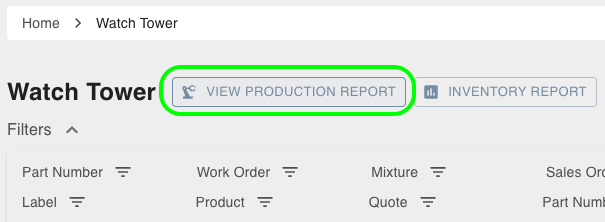
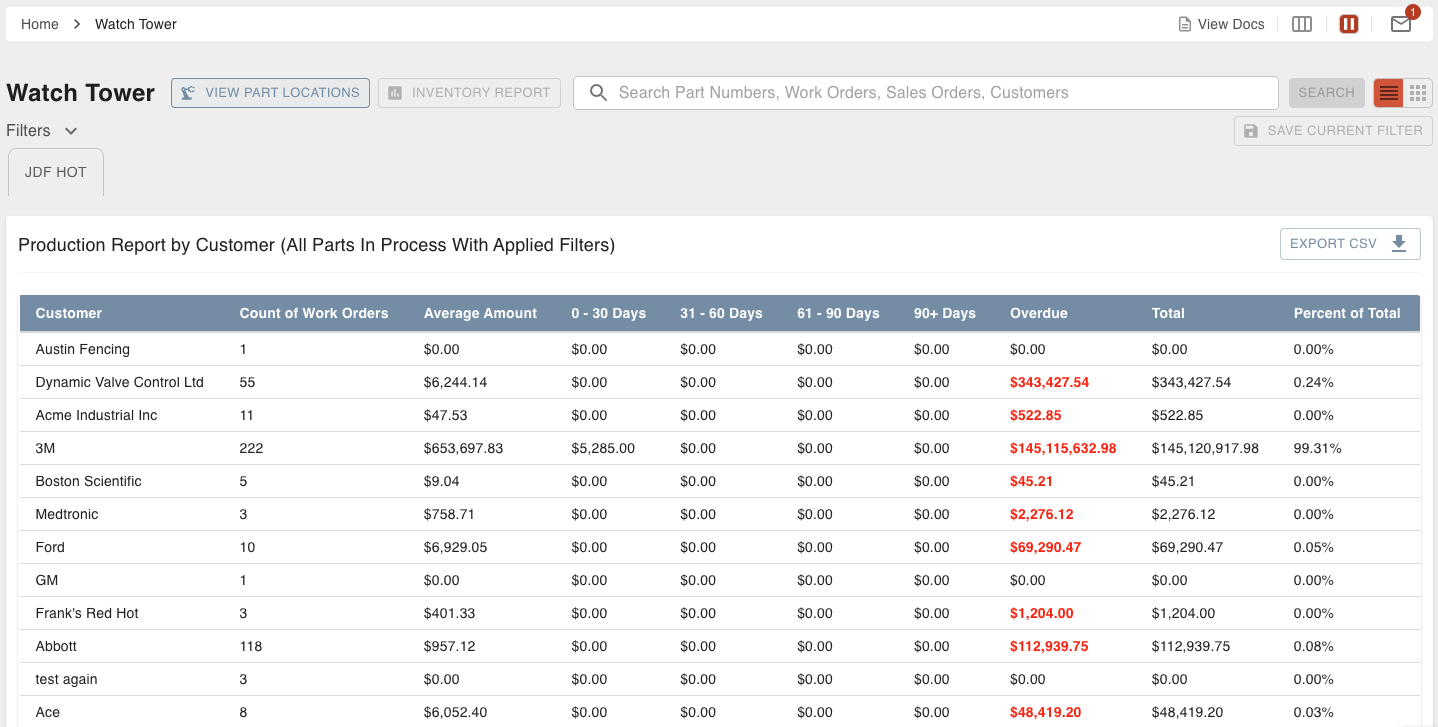
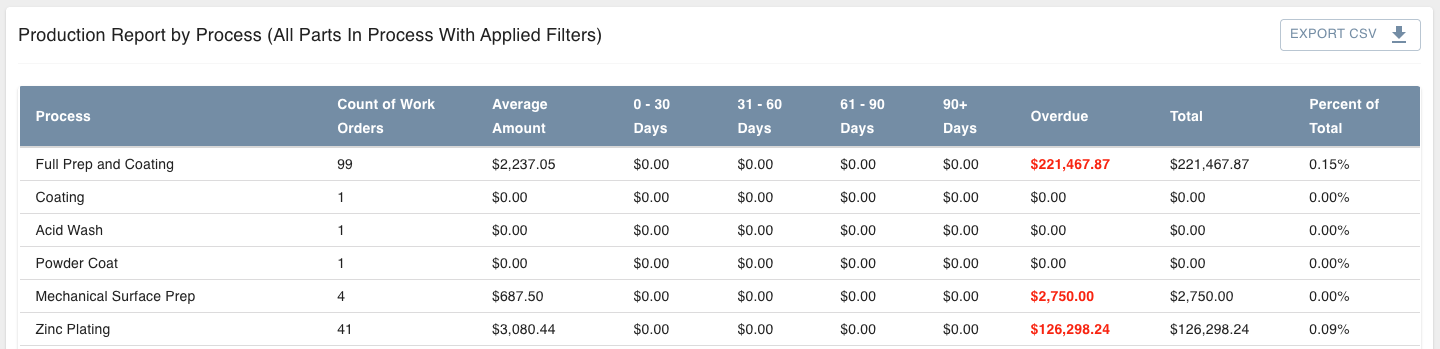
- Optional: Export the data as a CSV. Click the EXPORT CSV button in the right corner of the desired table.
- Open the CSV in a third-party platform to view and manipulate the data.
View All Active Work Orders by Part
- Navigate to the Watchtower Part Locations tab, filter as desired, and view the results in the table.
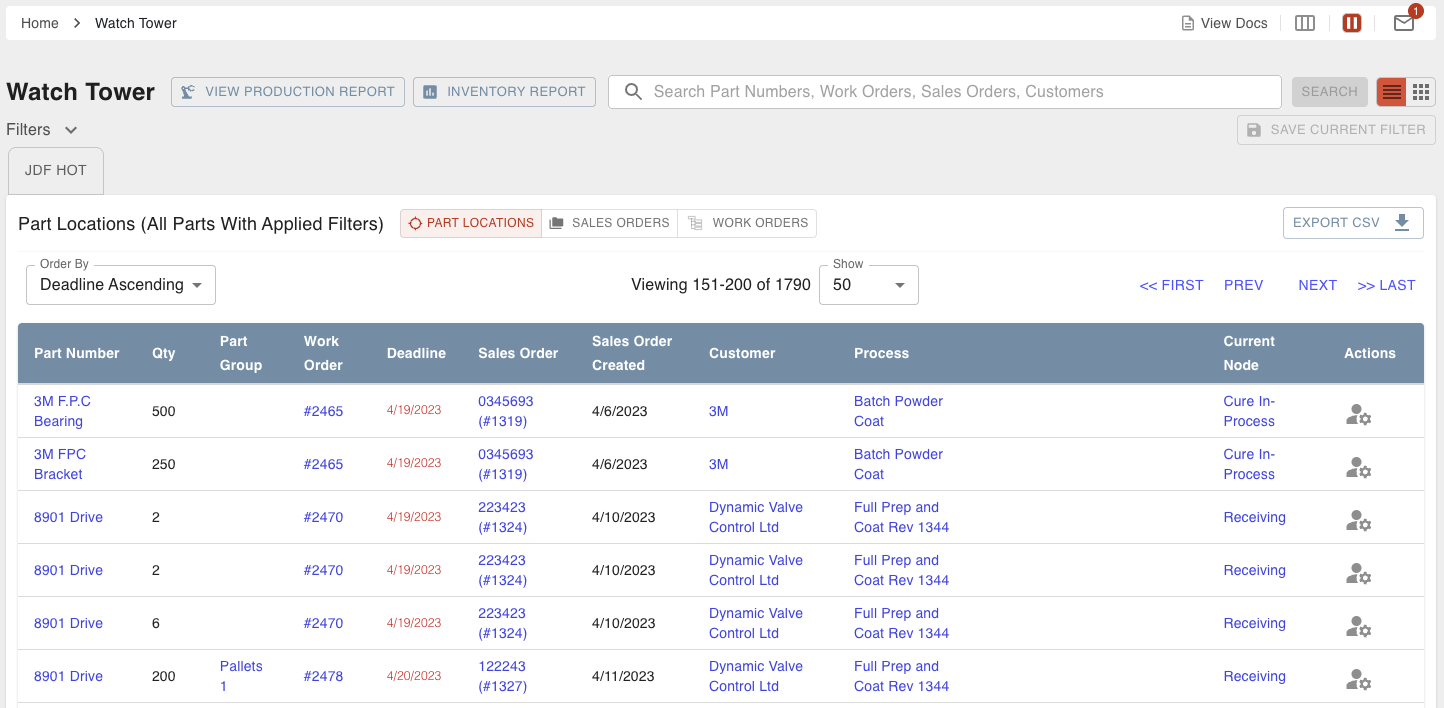
- Optional: Export the table data as a CSV.
- Open the CSV in a third-party platform to view and manipulate the data.
--
Was this article helpful?

