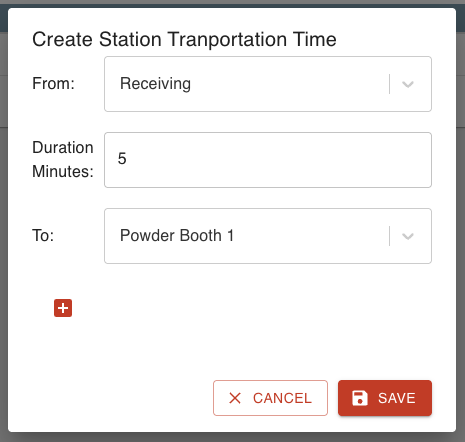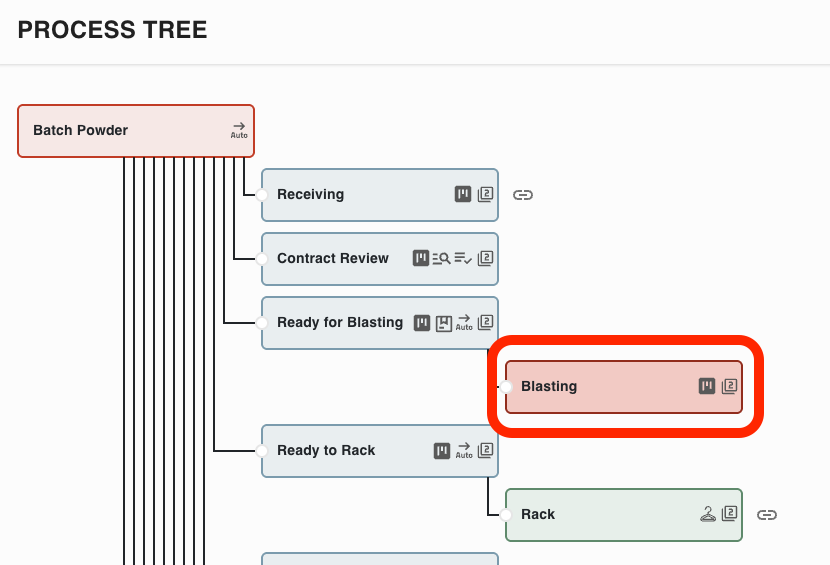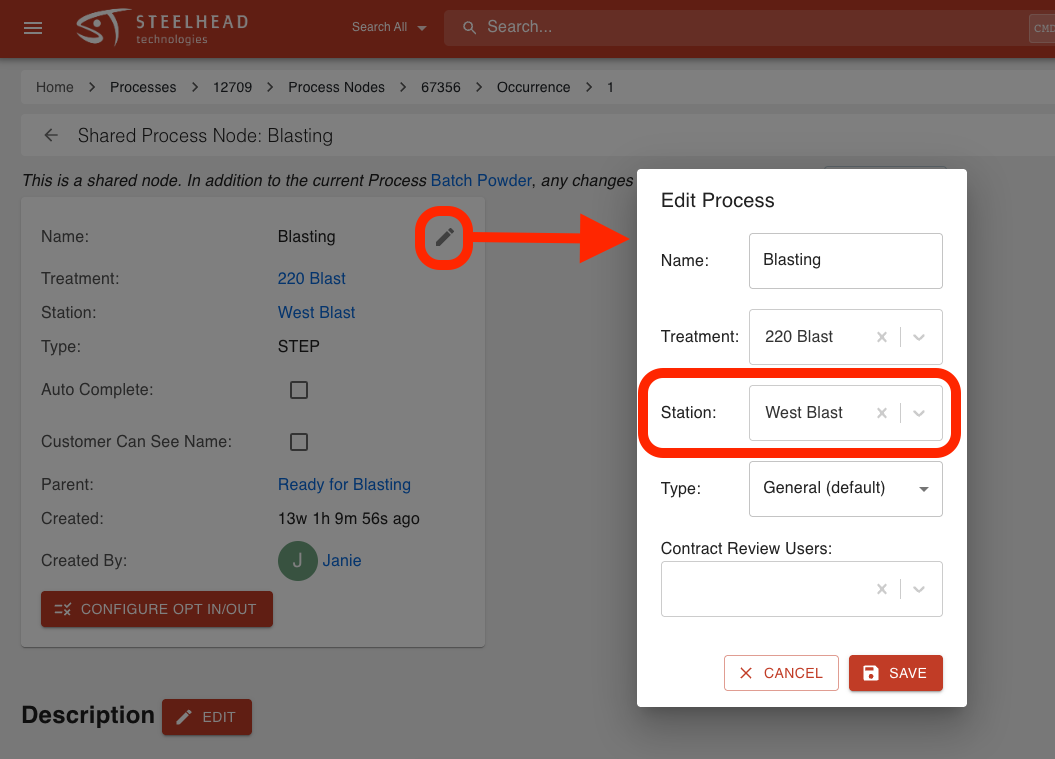- Print
Stations
- Print
Stations
A Station is a physical location that can perform one or more Treatments. Examples of Stations can include:
- Ovens
- Paint Booths
- Tanks
Stations are created by entering into the Station Tile and clicking +NEW STATION which will prompt the "Create Station" dialog.

To create a Station, fill out the following information:
- Name of Station
- Auto-start Part/Rack Labor Timer when moved into Station:
- Select checkbox if you wish for your labor timers to be started automatically when Parts/Racks are moved into the Station.
- Prompt User for Parts Exit Time:
- Provides a new field in the Move Parts dialog that allows operators to manually input the time that parts exited a Station.
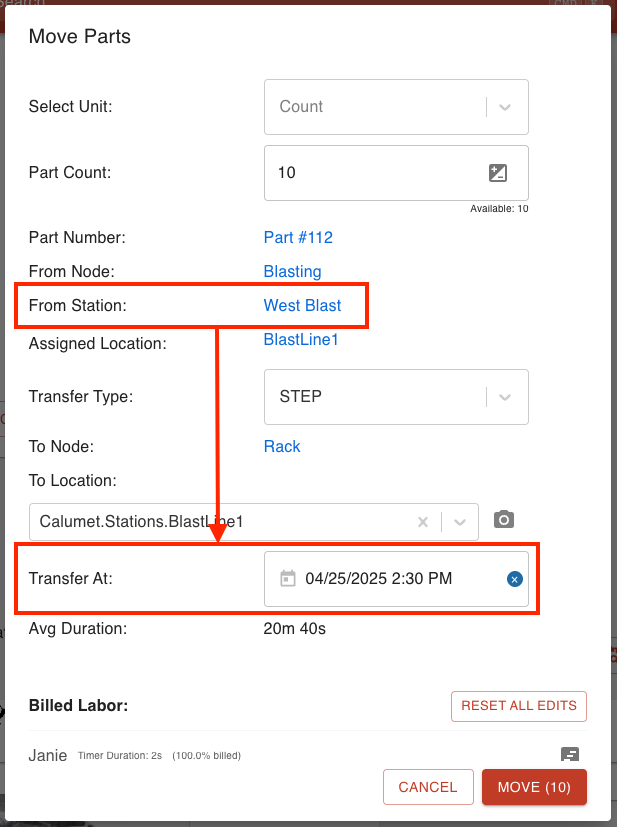
- Provides a new field in the Move Parts dialog that allows operators to manually input the time that parts exited a Station.
- Prioritize Parts By Station:
- Allows Parts to be prioritized by Station within the Prioritization Tile.
- Set Location:
- Set the specific location of the Station (helpful if you have numerous plant/shop locations).
- Set Calendar:
- Categorizes the Station so it appears in the Scheduling Calendar. When you do so, the Calendar button
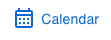 appears in the Station page.
appears in the Station page.
- Categorizes the Station so it appears in the Scheduling Calendar. When you do so, the Calendar button
- Set Parent Station:
- When you assign a Parent Station to your Station, the Child Station inherits many of the Parent Station settings including any Treatments or Treatment Groups the Parent has been applied to. You can override these settings by editing them within the Child Station.
- Capacity:
- Input the max capacity of Inventory that the Station can hold.
- Capacity Unit:
- Select the capacity unit.
- Enable Red Line Job Costing (Auto Lines)
- Toggle on to enable job costing used for auto lines.
- Click SAVE.
It's helpful to set locations for each Station, especially if your company has similar facilities at different addresses. With locations assigned, any handheld scanner that is set to a location will only access the Stations at the same location.
Station Dashboard
The Station Dashboard is a page within the Stations Tile that displays all the Stations in your shop. The Stations are displayed as Cards and defaulted in descending order. The Cards show all the Parts that are currently in each Station with hyperlinks of the corresponding Work Orders and their due dates. You can use the action buttons in the top right corner of the Station Card to edit the Station, adjust the order of the cards, or archive the Station.

Station Transportation Times
The Transport Times tab within the Stations Tile shows all the Station Transportation Times. A transport time is the time it takes for parts to move between two specific Stations. These specified time frames are used in Scheduling to account for the realistic time needed for parts to move between operations.
For example, if the "Receiving" Station was in one building and "Powder Booth" was the next Station which was five minutes down the road, you could create a Station Transportation Time to account for the time taken to get the parts to the next Station.
To create a Station Transportation Time:
- Click +CREATE NEW STATION TRANSPORT TIME.
- Select the desired first Station in the "From:" field and following Station in the "To:" field.
- Set the duration of time between the Stations in minutes.
- Optional: Create more transportation times by clicking +.
- Click SAVE.
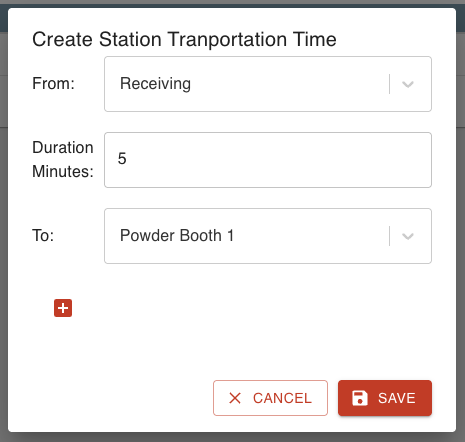
Adding Stations to Process Nodes
Stations can be added to Process Nodes to help define the physical path that parts will take through a process. This enables accurate Scheduling and routing of parts through the operational workflow, and includes Transport Times to set up an accurate timeframe.
To add Stations to Process Nodes:
Note: You must add a Treatment/Treatment Group with Stations associated with it to a Process Node in order to add a Station to the Node.
- Enter into the desired Process and select the desired Process Node.
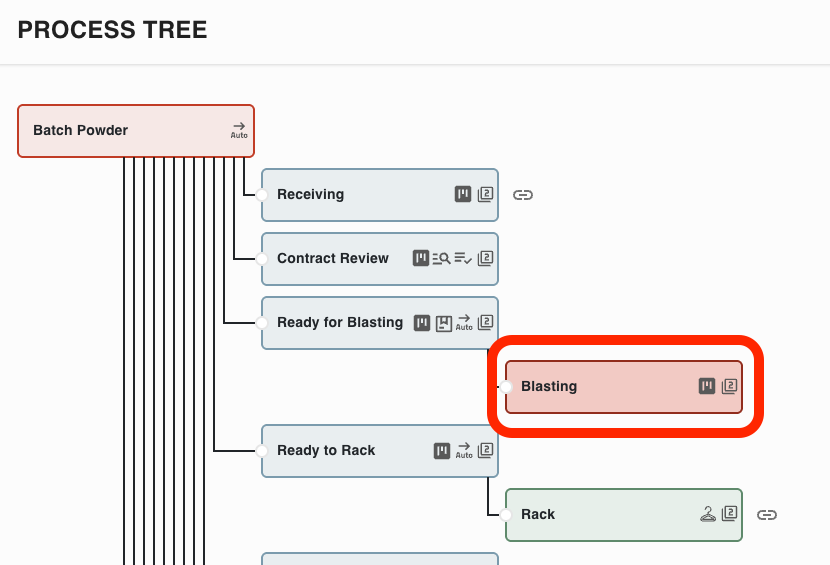
- Click the Edit pencil icon to edit the Process Node.
- Select the desired Station from the dropdown (dropdown selections include all the Stations associated to the Treatment/Treatment Group).
- Click SAVE.
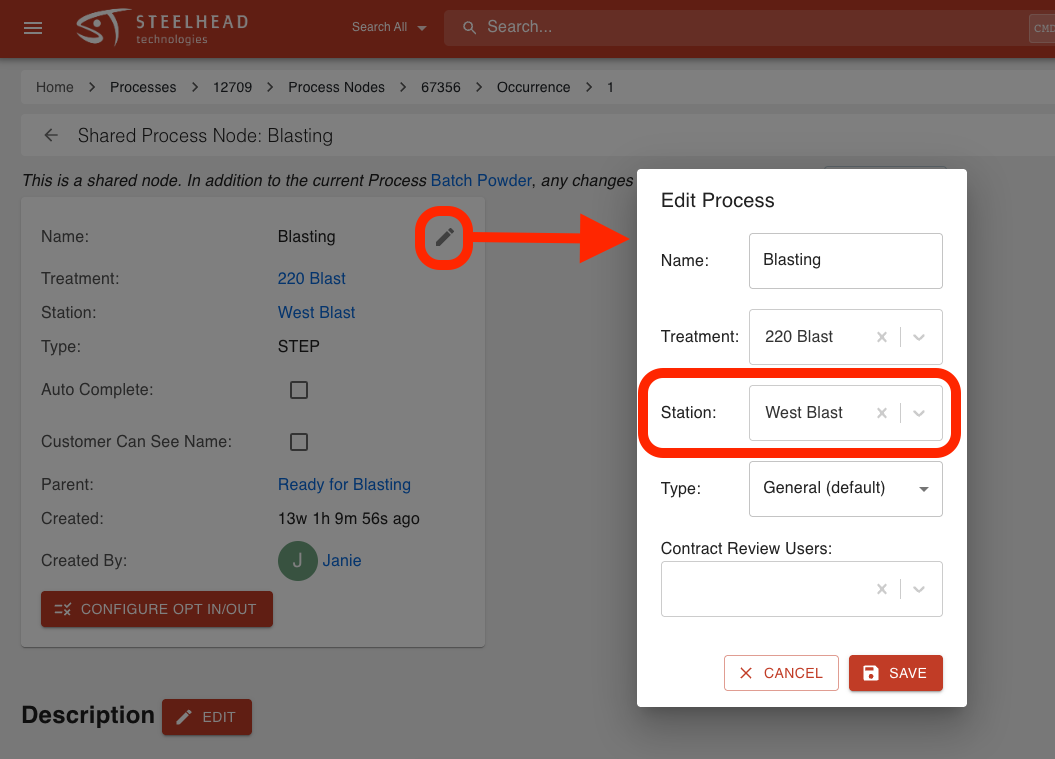


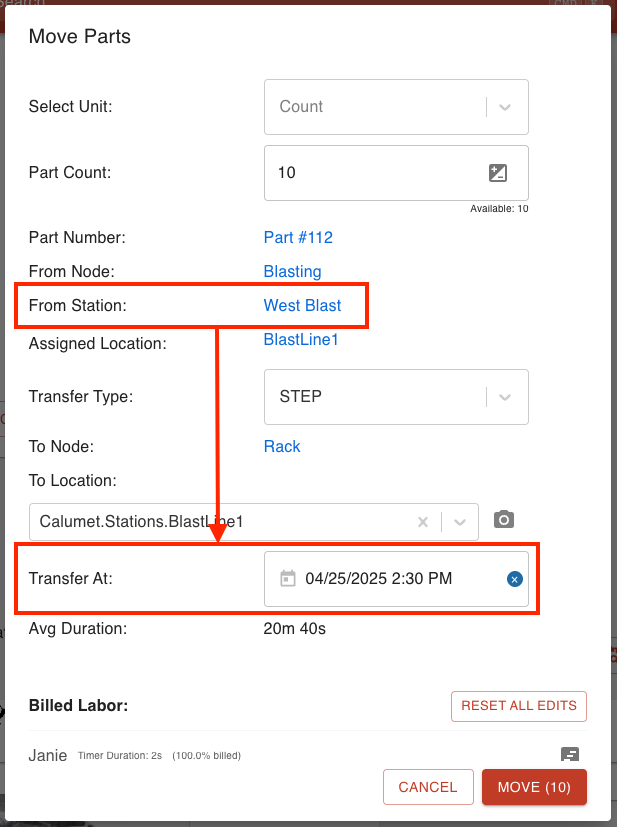
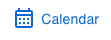 appears in the Station page.
appears in the Station page.