- Print
Time Off Types
- Print
This article goes into detail about Time Off Types. For just a general overview, visit the Guide to Timesheets article.
Follow this guide to create Time Off Types before assigning Time Off Allocations and Scheduling Time Off.
Create Time Off Type
Found in the left hand drop-down Configuration menu of the Timesheets page, "Time Off Types" is a page that allows creation of types or classifications for sorting time off allocations by different details. This is necessary to create an Allocation Set and start allocating time.
These are the base benefits calculations which are not intended to be changed frequently. As soon as they are assigned to active Users, they will result in generated data which is not easily altered. While occasional new time off types may be added, the initial entries should be those which will apply to broad groups of employees over the long term.
- Time off types which accrue by calendar time period may not be changed later to being accrued by hours worked. You must create a new type if this parameter changes.
- Time off types which are currently in use (assigned to active Users) may not be deleted.
- Once a time off type is deleted, there is no way to unarchive the type and it must be recreated.
- For individual changes such as adding (allocating) available time off for a unique circumstance, do not create a new type. Instead, use the "+" icon in the user's Allocated Time Off menu of Timesheets to simply add a number of leave hours available to that user.
Click on +NEW TIME OFF TYPE to enter the following components:
Create and Edit Time Off Types
- Name (entry field)
- Allocation Type (entry field)
- Choose how leave time is accrued: by Time Period, Per All Hours Worked, Per Straight Time Hours Worked (OT Not Included), or Rolling Period.
- Both of the "Per Hours Worked" options will prompt you to enter the accrual period, "Per How Many Hours Worked." Be sure to comply with laws in your jurisdiction (for example, in 2025 Michigan began requiring that most small businesses provide at least an hour of sick leave per 30 hours worked.
- Choose how leave time is accrued: by Time Period, Per All Hours Worked, Per Straight Time Hours Worked (OT Not Included), or Rolling Period.
- Do leave hours count towards OT? (checkbox) Example: Holiday hours that count towards total hours in a week.
- Allow users to request this time off type? (checkbox)
- Is this leave paid? (checkbox)
- Default Labor Code (entry field) for Reporting.
- Select from a configurable list for Accounting and Payroll assignment.
- The save button creates the type, making it available under the Allocation Sets section.
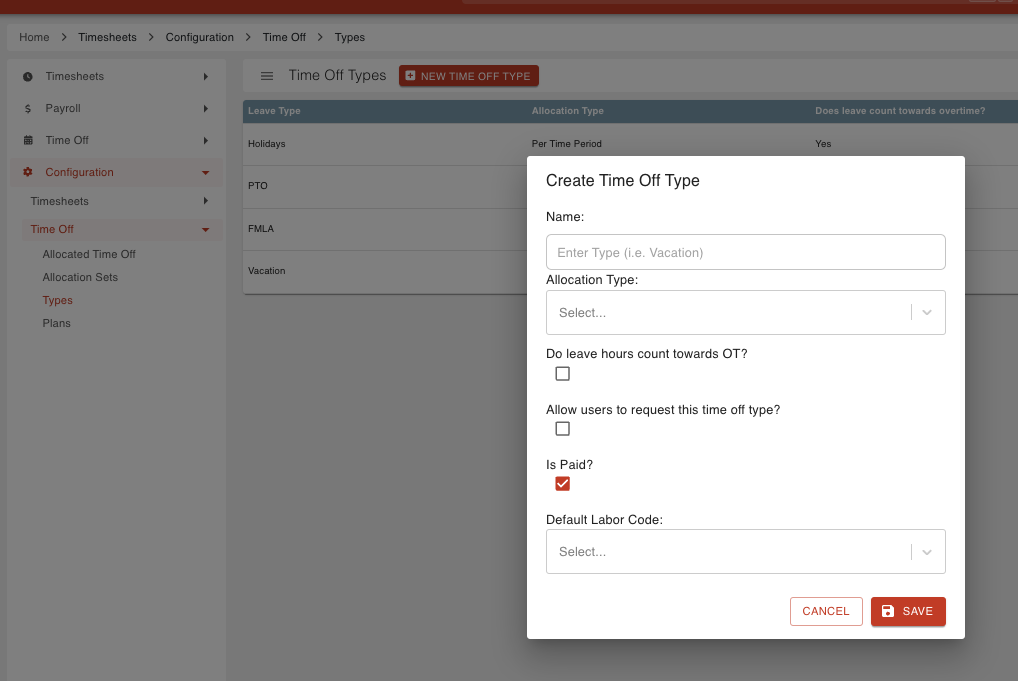
Time Off Plans
In the same lefthand Timesheets drop-down Configuration menu, under Time Off, Plans shows currently-existing Time Off Type Plans and their details:
- Leave Type
- Start-from Date
- Allocation description
- Actions (delete/edit)
In the top bar of the Plans page, click +CREATE TIME OFF TYPE PLAN to enter details for a new type of time off allocation.
- Select a Time Off Type from those you've already created.
- Select whether the Plan starts at the User Start (hire) Date, Start of (calendar) Year, or at a certain Life Event.
- If (according to the Time Off Type already created) time off accrues per calendar time period or time worked, you will be asked to follow a dialog assigning time off accrual for those time periods. These time periods may be customized at this point. For example, an employee might be allocated 40 hours PTO during their first year of employment, 80 hours each for years 2-3, and 120 hours each for years 4-10.
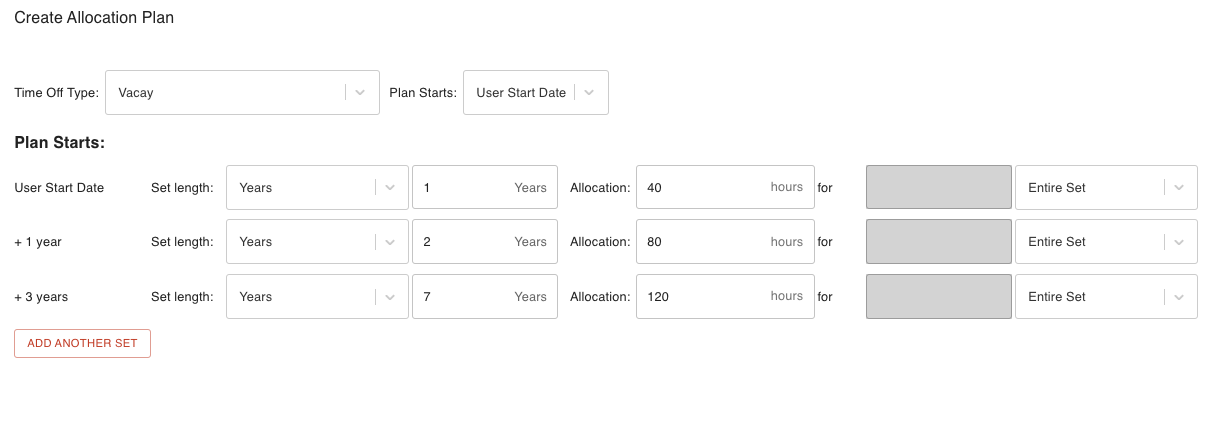
You can also enter how many hours of that PTO allocation can be accrued at once, and how many can carry over to the following year if not used.
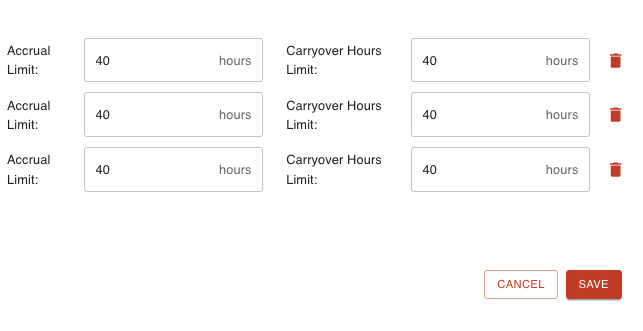
--

