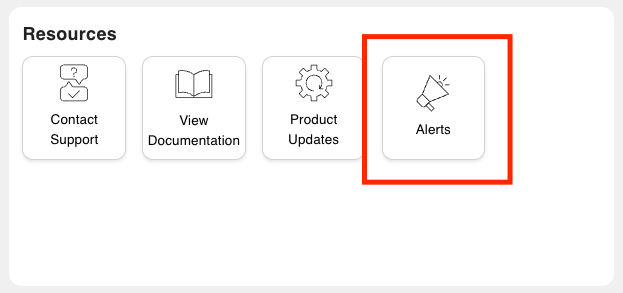- Print
Steelhead Pop-Up Alerts
- Print
Steelhead Pop-Up Alerts occasionally appear to inform Users of future, new, or updated functionality in the app, or important announcements.
To make sure pertinent people are in the know, Steelhead delivers these alerts as pop-up dialogs or banners within the platform. The following are expected:
- Instant Communication: Receive critical updates instantly, sent only to
relevant users - Easy Access to Information: Easily view past notifications along with
applicable links to step by step documentation and videos - Join the Conversation: Provide feedback to Steelhead on individual alerts,
contributing your perspective and thoughts on how we're doing
If a user is logged in, they will see an alert at the set effective time. Otherwise, they will see it the first time they log in to Steelhead.
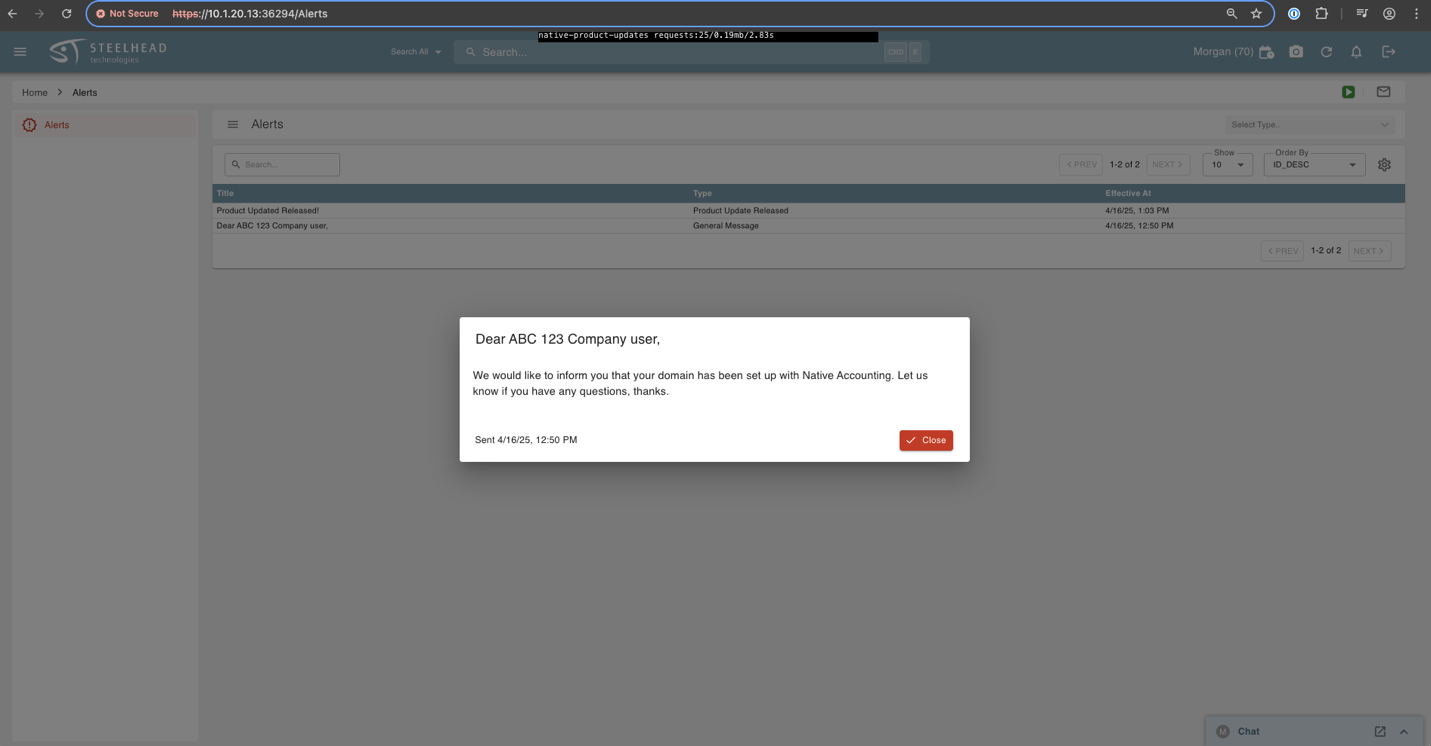
All Alerts can be reviewed in the Alerts Tile in the Resources Section of the Homepage. A red bubble will display on the tile for any alerts that were missed in the expiration timeframe. Here, alerts can also be viewed again, and feedback can be given for those that allow. Steelhead will greatly appreciate and consider any feedback.