- Print
Sonar AI Chatbot
- Print
Sonar is an integrated AI chatbot in Steelhead, for Users to find instructions, definitions, and navigational help with the software.
Video tutorial: Sonar AI Chatbot
Sonar can save you time by providing immediate help when a question comes up, so you don't have to submit a Support Ticket or wait on hold.
June 2025 Update
The latest version of Sonar (beta) can provide responses that are specific to your Domain. It incorporates information from your own Quotes, Sales Orders, Part Numbers, and other data to provide tailored guidance.
Your Domain's data is secure - Sonar runs on AWS Bedrock in AWS GovCloud, meeting the highest security standards.
Your data never leaves your own domain. Only those who have approved accounts there can access or use your information, based on the individual permissions you've established in each employee's User Profile.
Using Sonar
Before using Sonar, navigate to your Domain Settings and toggle on the permission for Sonar (beta):
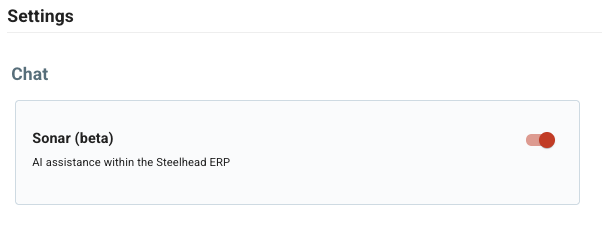
Sonar can be accessed through the Chat interface which appears in the lower right corner of Steelhead. The Sonar link appears as a white-on-red semicircular sonar icon:
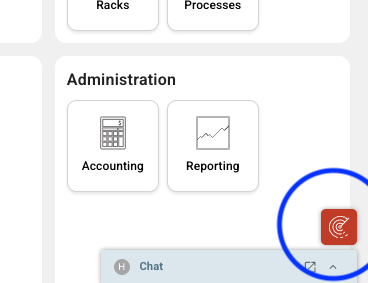
Click to open, and simply type in any question about Steelhead. Sonar uses an AI engine to reference Steelhead Documentation and provide an immediate response based on the most applicable guidance.
For example the query "How to edit records" will return a vague answer about the entire Steelhead app. But if you ask, "How can I edit the information on an active Sales Order?" you'll get specific, actionable instructions and potentially some key warnings about the module you're working in.
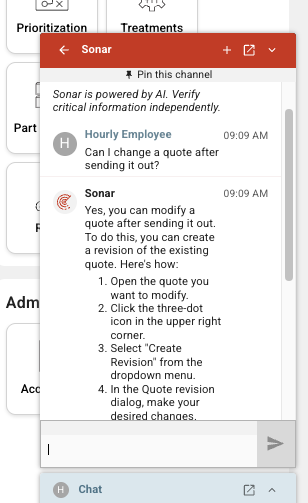
You can maintain multiple Sonar channels to organize your inquiries by subject, workflow, or however you'd like, by clicking to expand the Chat window:
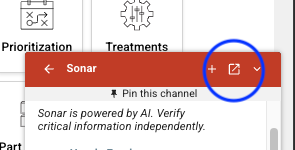
Sonar threads appear under the Chat channels that may be set up for internal communications:
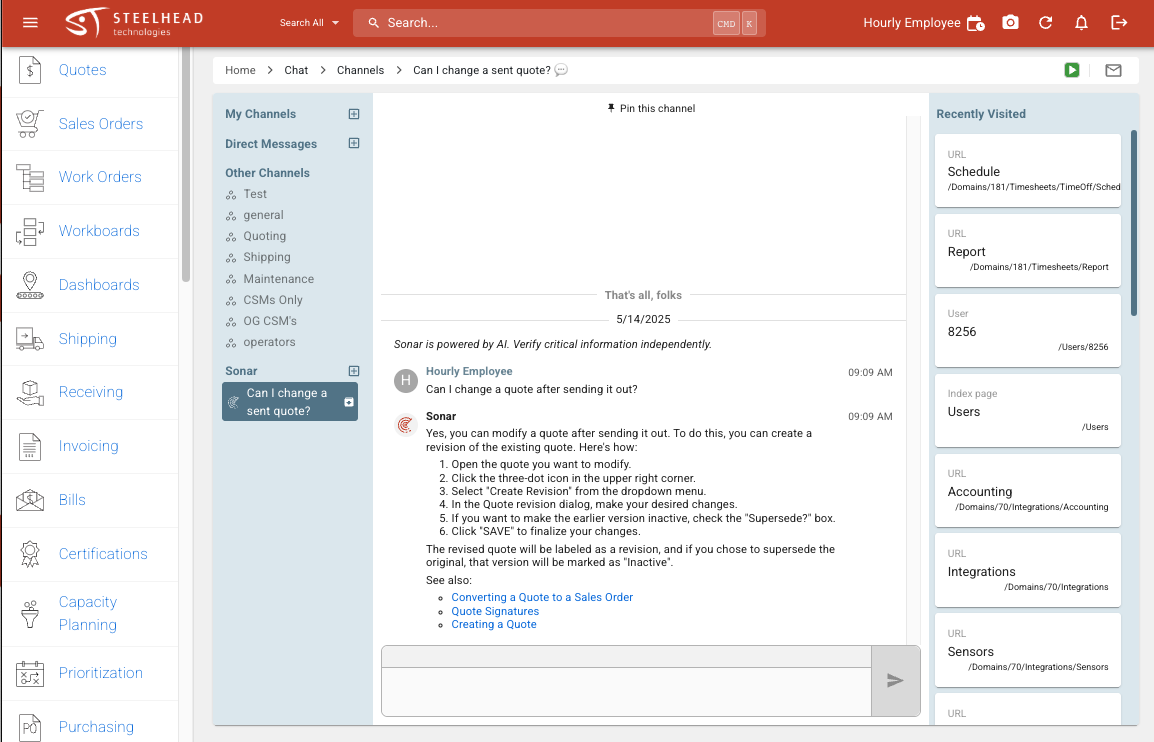
To avoid creating a conflict with processing capacity, Steelhead Users are limited to 25 Sonar queries per day. If you have a question that Sonar isn't helpful with, please contact Support.

