- Print
Sales Order Margins
- Print
Sales Order Margins
A Sales Order margin is a financial metric that represents the profitability of a Sales Order. To access Sales Order margins a user must have the "Write: Financials" permission toggled on from their User Page.
Viewing Sales Order Margins
To view Sales Order margins, click the SHOW MARGINS button found at the top of the Sales Order Dashboard.
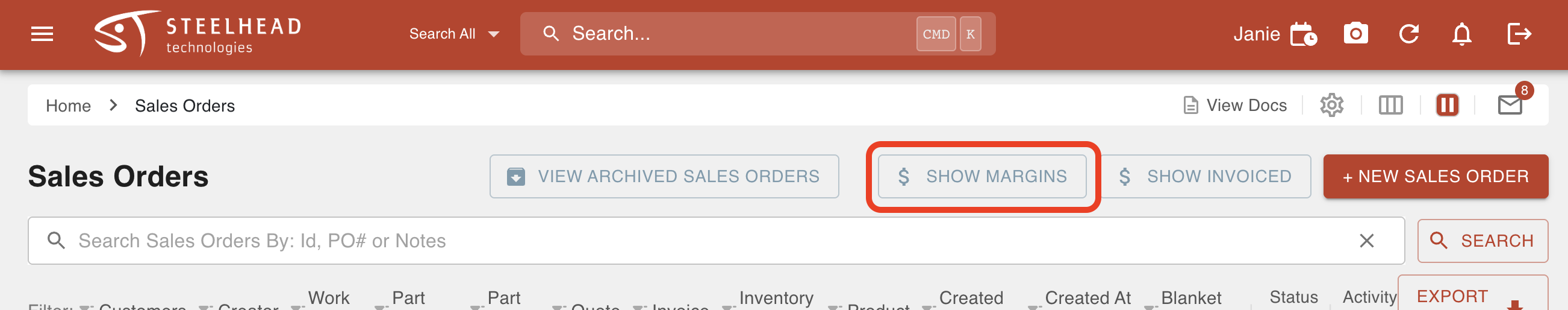
This will add a color-coded "Margin" column to the Sales Order Table View that represents positive or negative margins. The button SHOW MARGINS is replaced with a HIDE MARGINS button which, if clicked, will remove the "Margin" column.
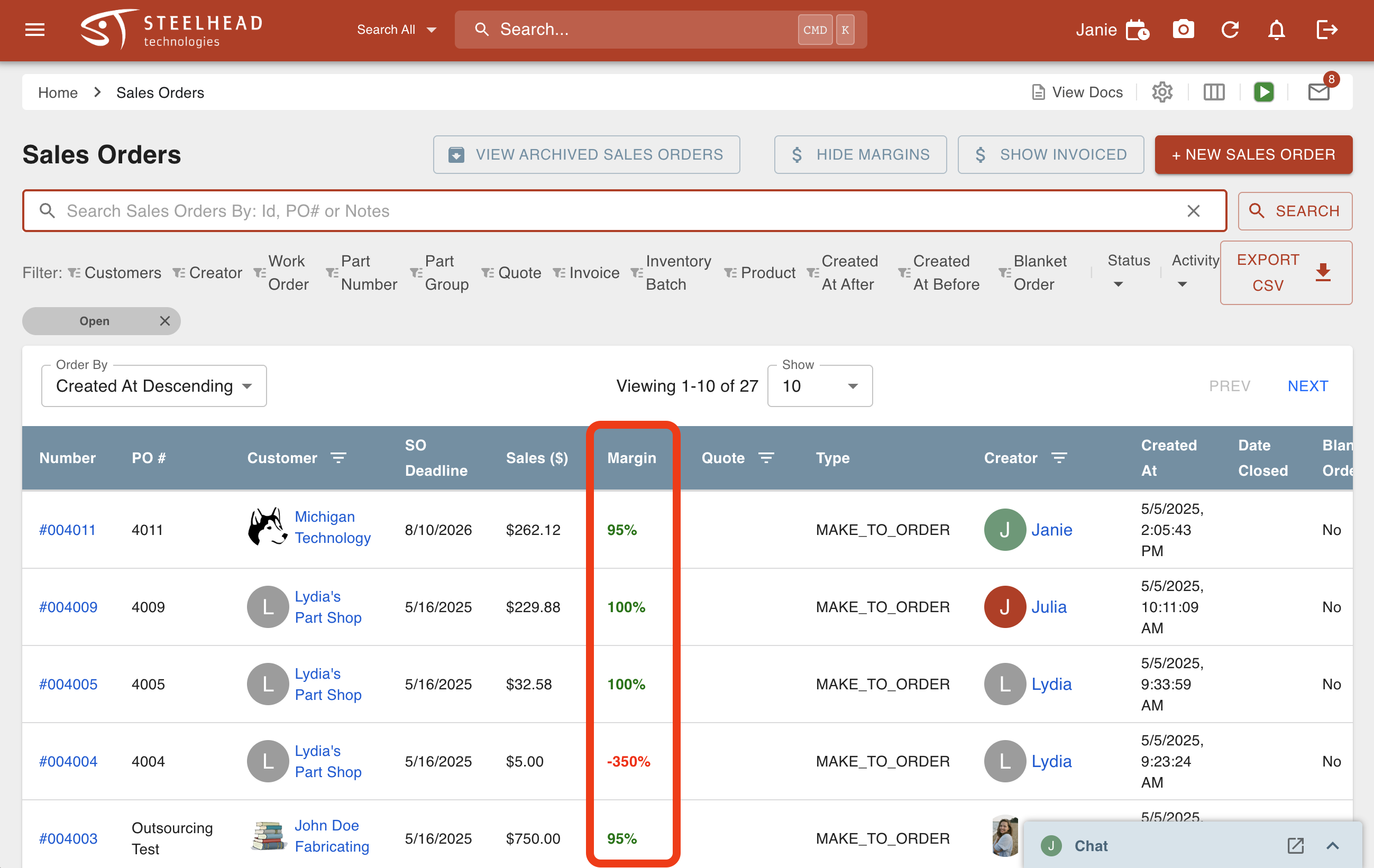
To view individual Sales Order Margins, click the color-coded margin from the Dashboard which is hyperlinked. You can also enter into specific Sales Order pages and click the hyperlinked margin percentage found at the top of the Sales Order Page.
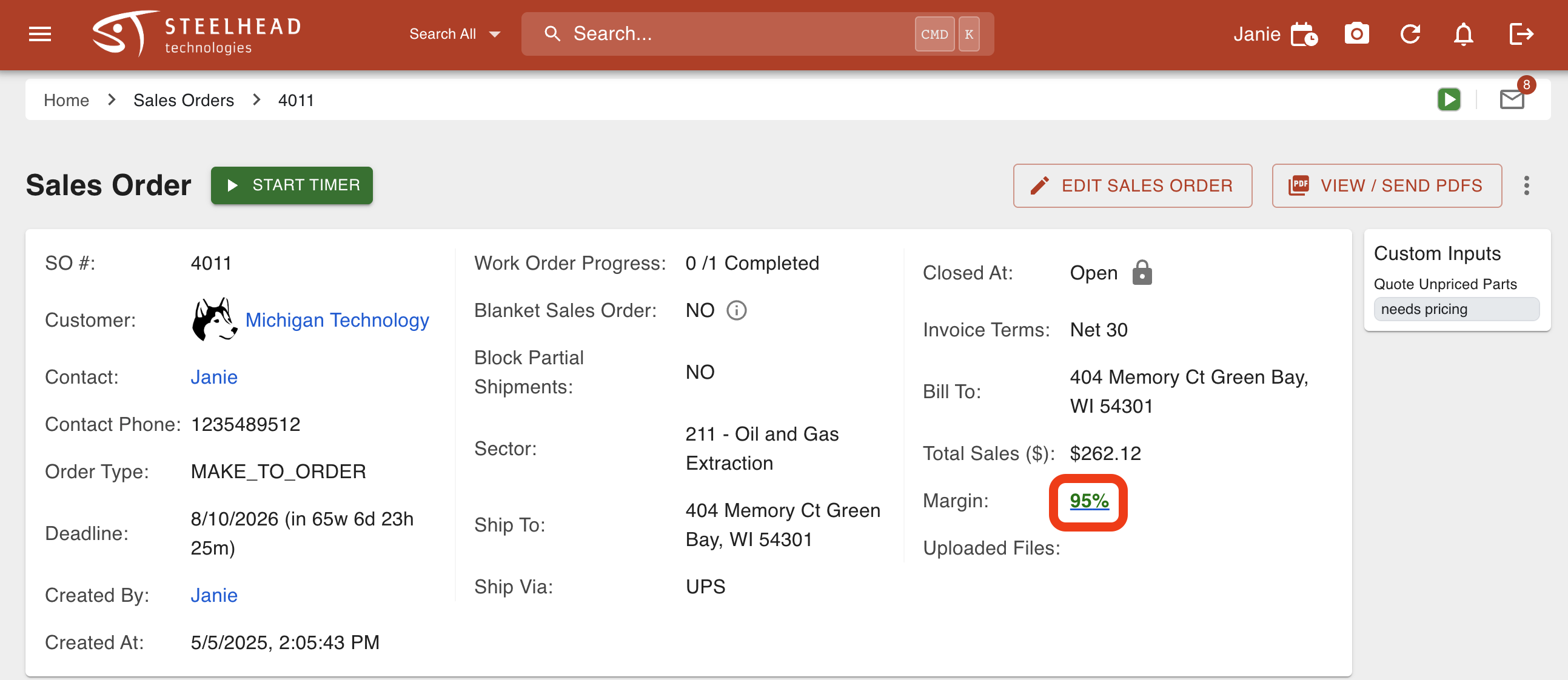
Sales Order Margin Report
The list in the first display window on this page shows an outline of different costs attached to the Sales Order.
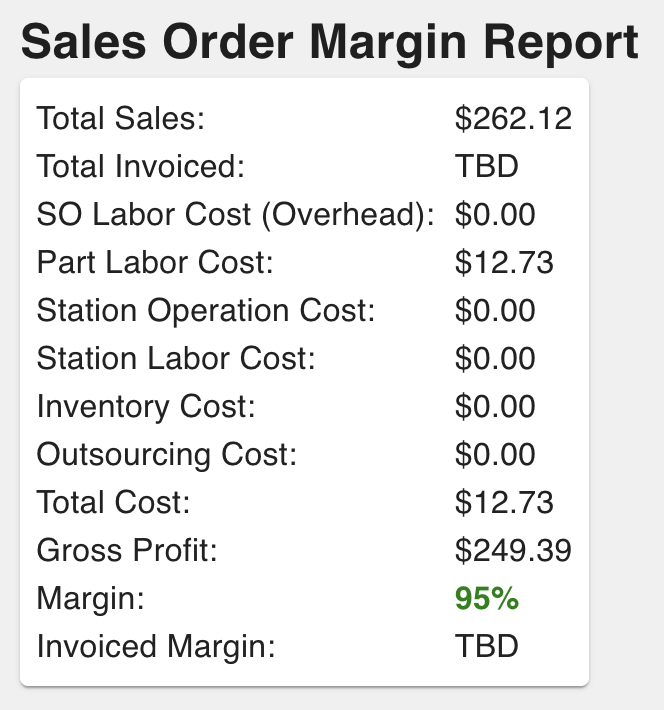
- Total Sales
- The total price of the Sales Order.
- Total Invoiced
- The total amount that has been invoiced.
- SO Labor Cost (Overhead)
- Labor costs associated with time spent on the Sales Order that is not directly tied to specific Parts or Work Orders.
- Part Labor Cost
- Shows the direct labor costs associated with manufacturing the Part.
- This is collected from users starting and stopping Timers on a job.
- Station Operation Cost
- Cost of operating a Station in the manufacturing process, excluding labor costs.
- Station Labor Cost
- This is the cost accrued from users clocked into a Station that the Parts transferred through.
- Inventory Cost
- The cost incurred in Inventory-related operations like material consumption.
- Outsourcing Cost
- The cost incurred by outsourcing additional work for this Work Order.
- Total Cost
- The cumulative total of all costs for this Sales Order.
- Gross Profit
- The difference between the Sales Order price and the Total Cost.
- Margin
- The Total Cost subtracted from the Sales Order price and divided by the Sales Order price.
- Multiply the number by 100 to view the margin as a percentage.
- Invoiced Margin
- Shows the actual margin percentage based on invoiced amounts.
"TBD" (To Be Determined) may appear on a Margin Report when Sales Lines do not have defined quantities, or if other information has not been filled out yet to determine Total Revenue.
Margin Per Sales Order Part
This section displays a table that is separated by each Part Number present in the Sales Order.
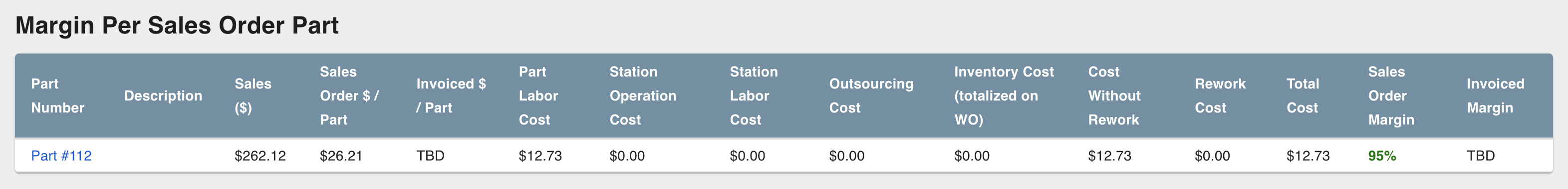
- Part Number
- Description
- Provides a description of the Part.
- Sales ($)
- Shows the total sales revenue for the Part.
- Displays both contract and invoice amounts when available.
- Sales Order $ / Part
- Shows the price per individual Part from the Sales Order.
- Invoiced $ / Part
- Shows the actual invoiced amount per Part.
- Part Labor Cost
- Shows the direct labor costs associated with manufacturing the Part.
- Station Operation Cost
- Shows the operational costs incurred at the manufacturing Stations.
- Station Labor Cost
- Shows the labor costs associated with Station operations.
- Different from part labor cost as it's specific to Station costs.
- Outsourcing Cost
- Shows any costs incurred from outsourcing Part of the manufacturing process.
- Inventory Cost (totalized on WO)
- Shows the cost of Inventory used in the Work Order.
- Rework Cost
- Shows the total cost of any rework needed for the Part.
- Includes rework labor, Station operation, Station labor, Outsourcing, and Inventory costs.
- Total Cost
- Shows the sum of all costs.
- Sales Order Margin
- Shows the margin percentage based on the Sales Order price.
- Invoiced Margin
- Shows the actual margin percentage based on invoiced amounts.
Cost Per Station (All Part Numbers)
The table in this section provides a detailed breakdown of costs and time spent at each Station.
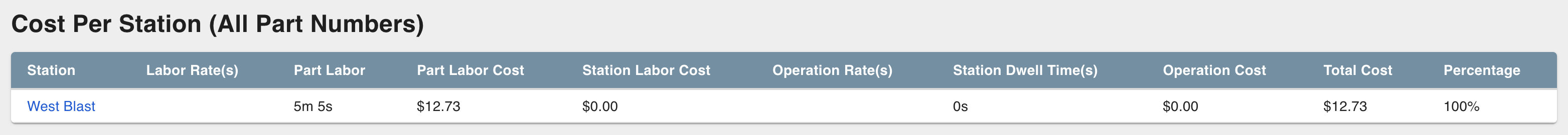
- Station
- Labor Rate(s)
- Rate of labor pay for this Station.
- You can edit labor rates if you go to the Station itself.
- Part Labor Hours
- Amount of time spent treating one part in a process.
- Part Labor Cost
- Shows the direct labor costs associated with manufacturing the Part.
- This is collected from users starting and stopping timers on a job.
- Station Labor Cost
- The total labor cost coming from users clocked into the Station.
- Operation Rate
- Hourly rate of pay at the Station.
- Not to be confused with Operator Rate, the hourly rate of pay for an operator across all Stations.
- Station Dwell Time
- The duration that a part spends at this station on average.
- Operation Cost
- The cost incurred by running this Station.
- Total Cost
- All costs incurred by all Station.
- Percentage
- Percentage of the Total Cost taken up by the Station.
Cost Per Work Order
This table breaks down similar financial information by all the Work Orders associated with the Sales Order.
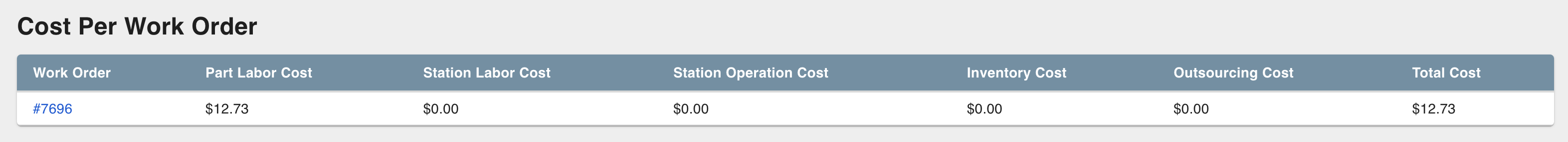
- Work Order
- Part Labor Cost
- Station Labor Cost
- Station Operation Cost
- Inventory Cost
- Outsourcing Cost
- Total Cost
All Billed Time
This section displays a comprehensive view of all billed labor time associated with the Sales Order.
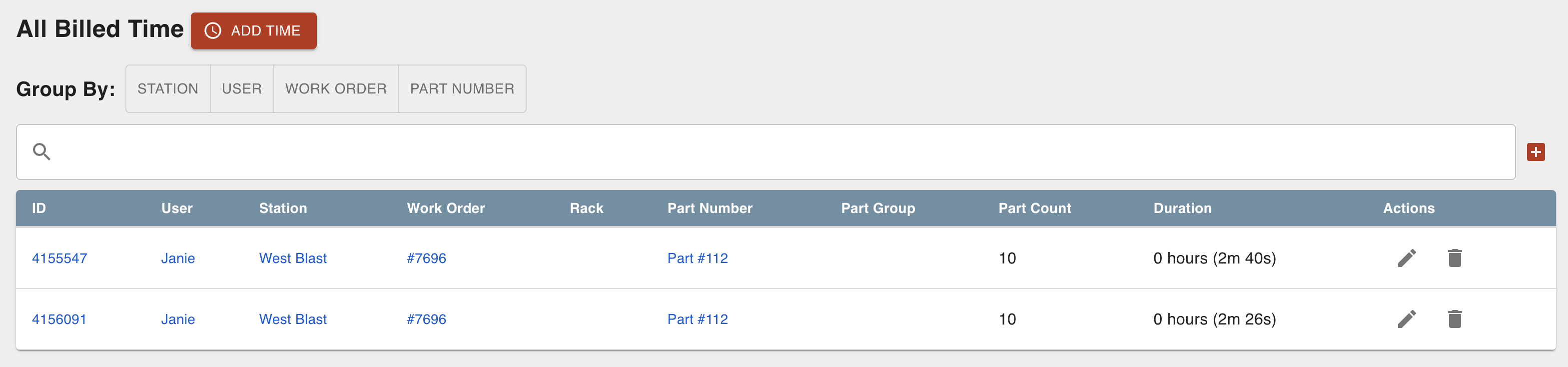
This section includes:
- An ADD TIME button that allows Users to add new billed time entries.
- A grouping functionality that lets Users organize the data by:
- Station
- User
- Work Order
- Part Number
- A table with the following columns:
- ID: Unique identifier for the billed time segment.
- User
- Station
- Work Order
- Rack
- Part Number
- Part Group
- Part Count
- Duration
- Actions: Edit and delete options for the time entry (if User has appropriate permissions).

