- Print
Predictive Inventory
- Print
Predictive Inventory is a feature used in Steelhead to estimate or predict ways that resources will be used in scheduled work.
Predictive Inventory Usage must be enabled in Domain Settings. From the Domain page, scroll down to the correct option under "Inventory" or find it via search:
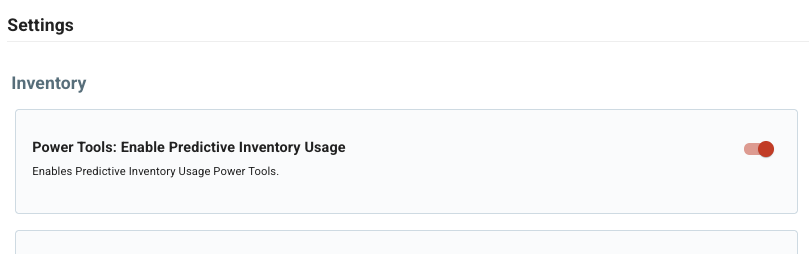
Refresh your browser.
Locating Predictive Inventory
The feature is located in the "Predicted Usage" button in the Inventory Item Details Page:
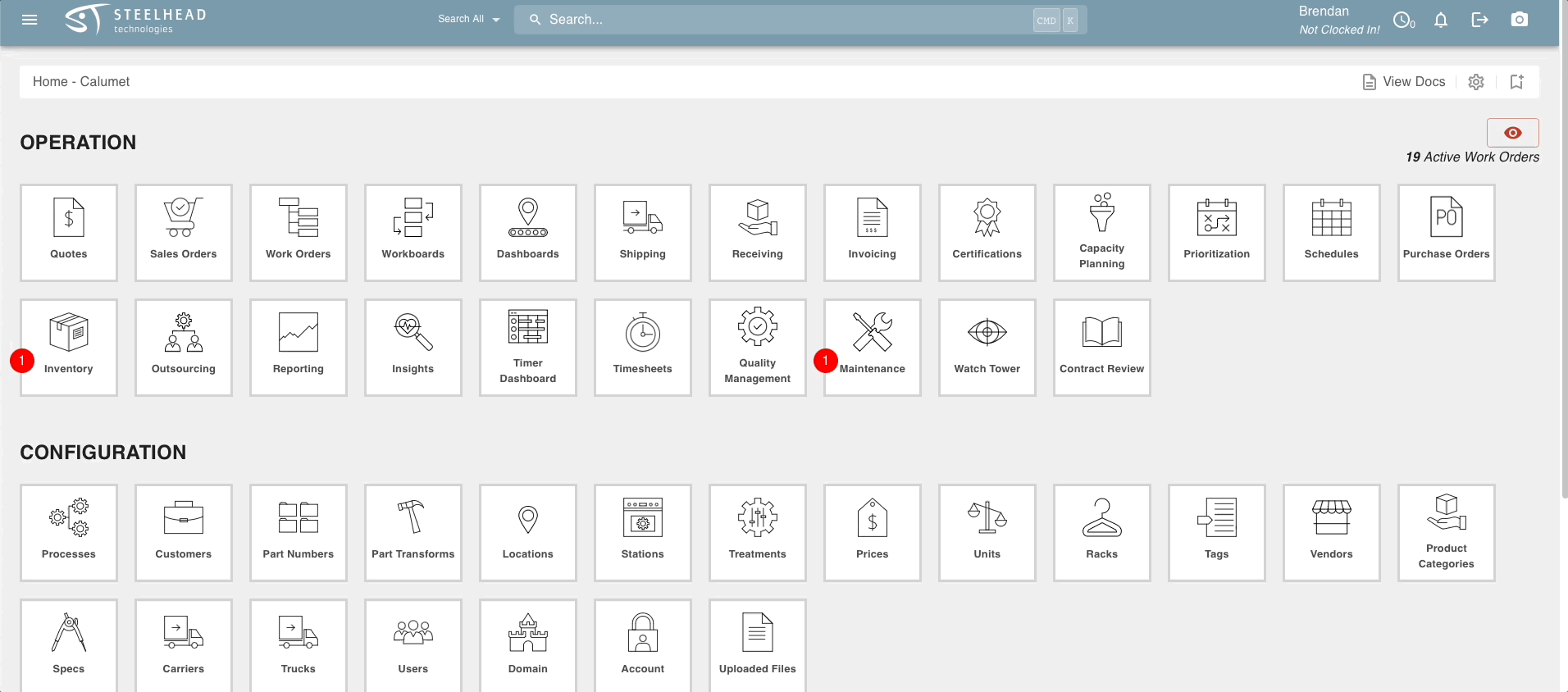
Setting Up Predicted Usage
Each Inventory Item, (in this example powder coat colors) has its own set of predicted usage options.
- The total predicted usage of a color is divided out into usage functions, one for every Part Number that is treated.
- The usage functions are edited with Power Tools, the low code of Steelhead that allows Users to leverage advanced functions in the software.
Add drop-down Pair
To add a linked pair of an Inventory Item with a Part Number, press the button that says +ADD INVENTORY ITEM/PART NUMBER PAIR. This allows you to add additional circumstances under which the Inventory is expected to be depleted.
Related Part Numbers
This button will initiate a search for related Part Numbers to add. These will be selected by looking at Part Numbers that share a listed Quote, Work Order, or other usage prediction containing the target Inventory Item.
Predicted Usage Mode
This switch at the top right of the menu is for enabling power tools. This allows you to specify exactly the Treatment details wished for every combination of Inventory Item and Part Number.
Usage Functions
In the menu opened by the button labeled EDIT USAGE FUNCTION is a Power Tools editing terminal that can be useful for altering how each station will process the Parts treated there. This menu is intended for TypeScript-trained users. Another button runs the usage function.
--

