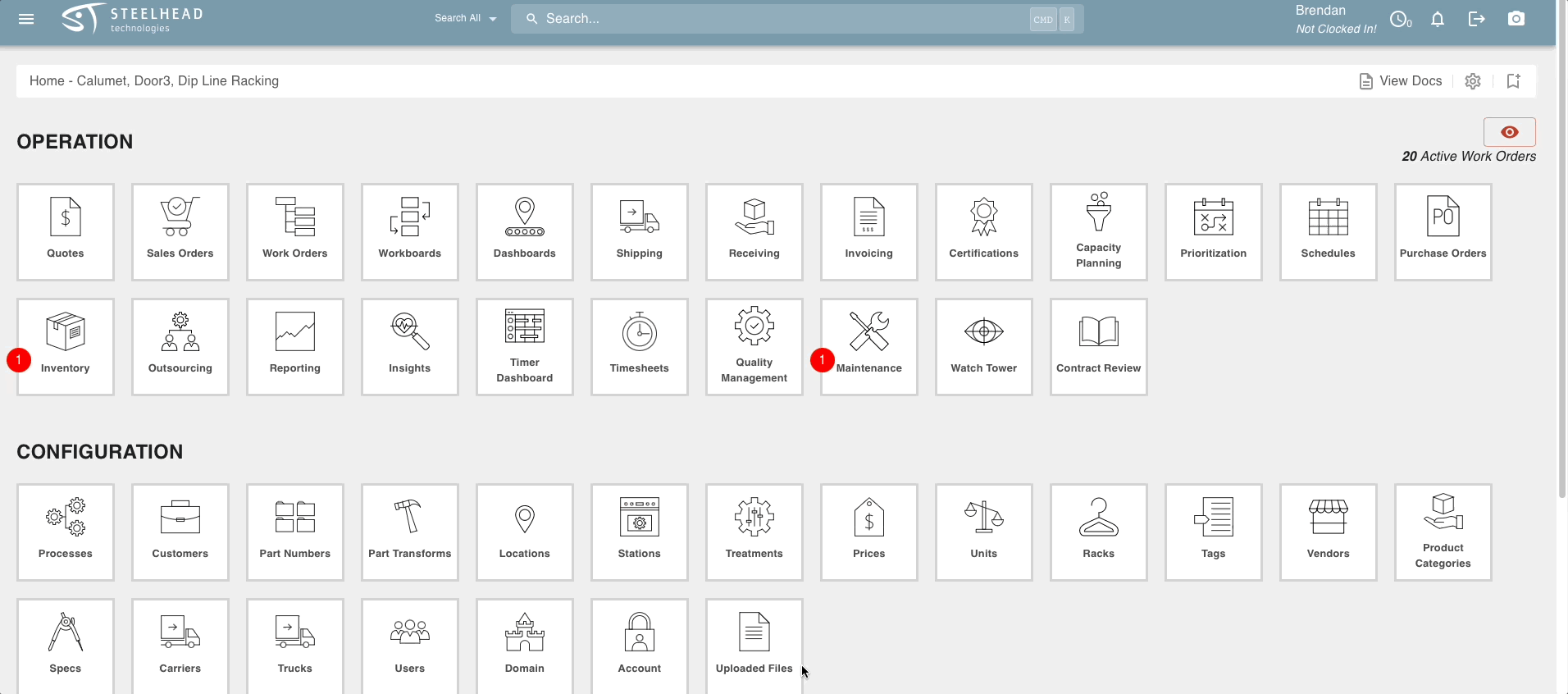Part Number Groups
- Print
Part Number Groups
- Print
Article summary
Did you find this summary helpful?
Thank you for your feedback!
Overview of Part Number Groups
Part Number groups are user-made collections of Part Numbers. The menu list of them is accessible from the Part Numbers menu in the Homepage, and from there can be found the button to create new ones. It also has a search bar that can quickly navigate potentially long lists of Part Number Groups.
Notice
Part Number Groups should not be confused with Part Number Batches. Part Number Batches (related to Inventory) are the amount of Parts of a certain Part Number that are being received and stored together.
Part Number Groups should also not be confused with Part Groups:
- Part Number Groups are an organizational category for similar part numbers in your database.
- Part Groups are physical aggregations, created during a process to group instances of a Part Number together, so they all can be racked and treated at the same time.
- Part Groups are associated only with a specific Work Order and cease to exist when the work is completed.
Locating Part Number Groups
The menu for Part Number groups can be quickly found and added as shown in the demonstration below:

Viewing Part Number Groups
- Select the name of the desired Part Number Group to view a list of the Part Numbers inside of it.
- Part Numbers in the group can be edited through the edit pencil icon on the right hand side of their listing in this menu.
Creating new Part Number Groups & adding Part Numbers
- The +NEW PART NUMBER GROUP button opens a dialog box to add a name to the new Group you are creating.
- To add Part Numbers into the Part Number Group, go to the Part Numbers menu and click the edit pencil icon next to the Group name.
- Any Part Number can be added to any Part Number Group this way.
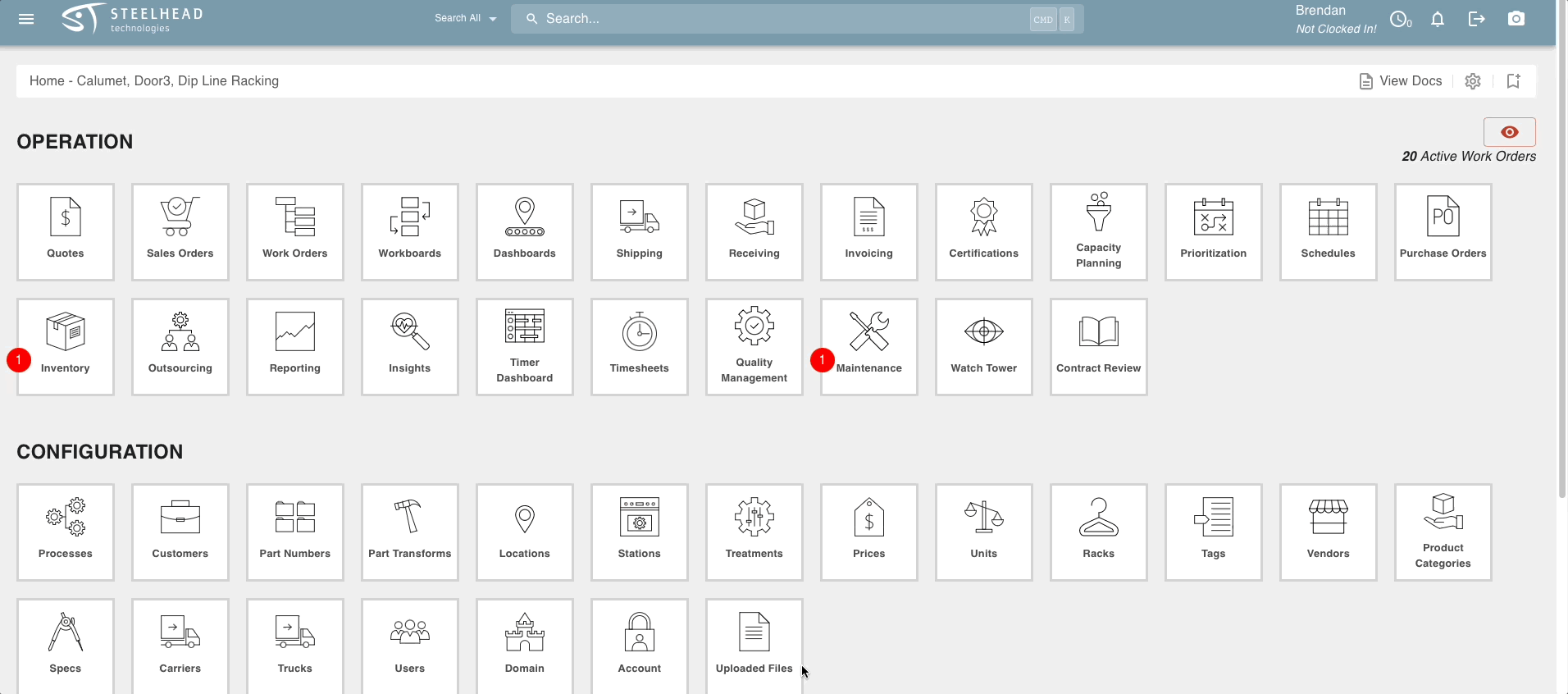
Was this article helpful?