- Print
Configure PDF Templates
- Print
Default PDF templates should be active for every feature that supports PDF creation. If you select an option to print a PDF and your screen is not populated with the expected information, follow the instructions below to ensure that a default template is designated for that feature.
This is a Low Code (Power Tools) configuration page that offers templates for a wide variety of records. Each one is editable from a dual-part menu for Active Templates and Unsynced Templates.
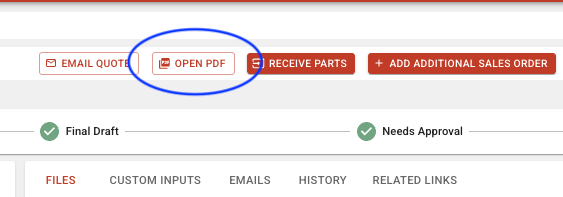
To Edit the PDF with Power Tools:
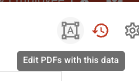
When you use a button or command such as OPEN PDF and click the edit PDF icon  from a PDF dialog on one of the supporting pages such as a Quote, Packing Slip, Invoice, etc., the two menus will come up:
from a PDF dialog on one of the supporting pages such as a Quote, Packing Slip, Invoice, etc., the two menus will come up:
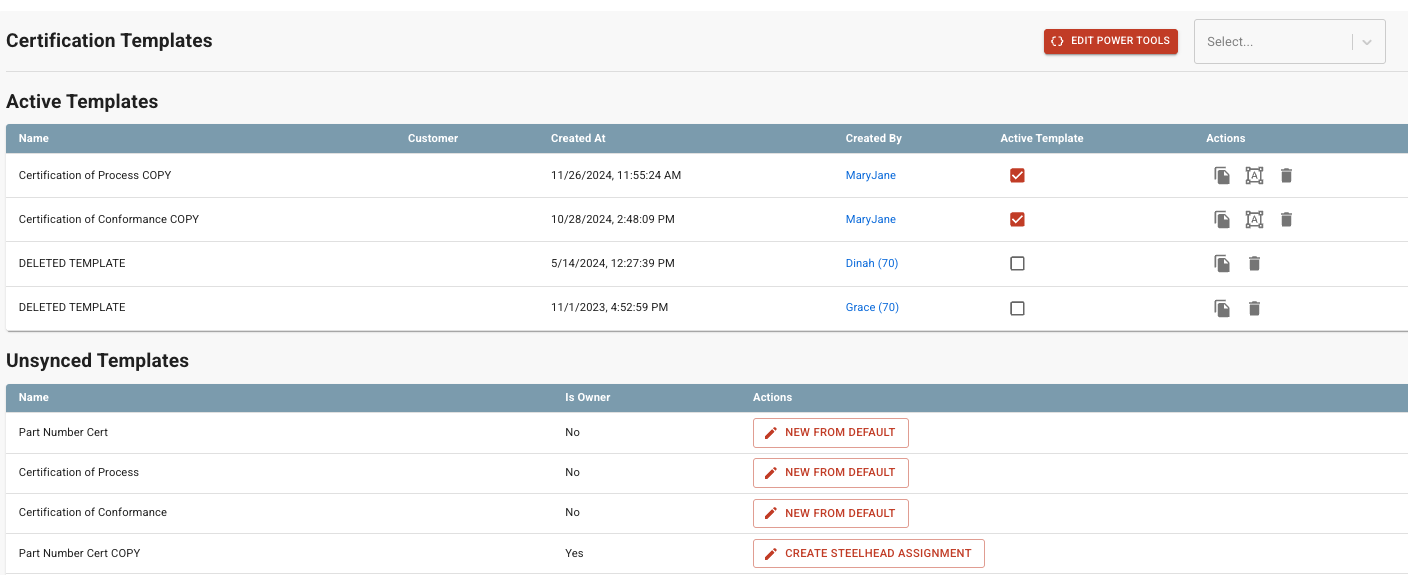
The first (Active) menu includes columns for the template Name, Customer, Created At (Date), Created By (Employee), Activate Template (Checkbox) and Action icons to delete and copy Templates.
The second (Unsynced) menu has three columns for template Name, Is Owner (yes/no) and an action column to "Create Steelhead Assignment" which opens a popup to use the Template.
The EDIT POWER TOOLS button allows Users who are fluent in Typescript to make changes to how data is called into PDF templates and formatted. Contact Support for help with Low Code requests.
Configurable Document Templates
- Job Tag Templates
- Job Tag Templates (Verbose)
- Bill of Lading Templates
- Packing Slip Templates
- Quote Total Price Templates
- Quote Unit Price Templates
- Invoice Templates
- Part Number Inventory Batch Label
- Inventory Batch Label
- Purchase Order Templates
- Sales Order Templates
- Work Order Templates
- Master Certification Templates
- Certification Templates
- Vendor Shipper Templates
- QMS: Corrective Action Report Templates
- QMS: Non Conformance Report Templates
- QMS: Return Merchandise Authorization Templates

